NPScan App
Intuitive Scanning Technology

NPScan App
Intuitive Scanning Technology
Before you get started:
-
Review NPScan Hand Scanning Guide to learn hand positions for scanning and requirements for an acceptable scan-based order.
-
Download NPScan app to your compatible device.
-
Take short Access Quiz to receive your UBID via email.
-
Practice using NPScan before your first patient – NPScan Hand Scanning Guide is an excellent resource for suggested scanning procedure, tips, and tricks.
For each patient:
Please contact our Customer Experience team ([email protected]) to obtain a Patient Identifier for your patient. Ensuring the accuracy of this unique number when submitting scans is crucial for properly associating the scan with the correct patient in our system.
Compatible Devices
- iPhone 14, 14 Plus, 14 Pro, 14 Pro Max
- iPhone 13, 13 mini, 13 Pro, 13 Pro Max
- iPhone 12, 12 mini, 12 Pro, 12 Pro Max
- iPhone 11, 11 Pro, 11 Pro Max
- iPhone XR, XS, XS Max
- iPhone X
- iPad Pro 12.9″ (3rd-5th generation)
- iPad Pro 11″ (1st-3rd generation)
Supported Countries
- USA
- Canada